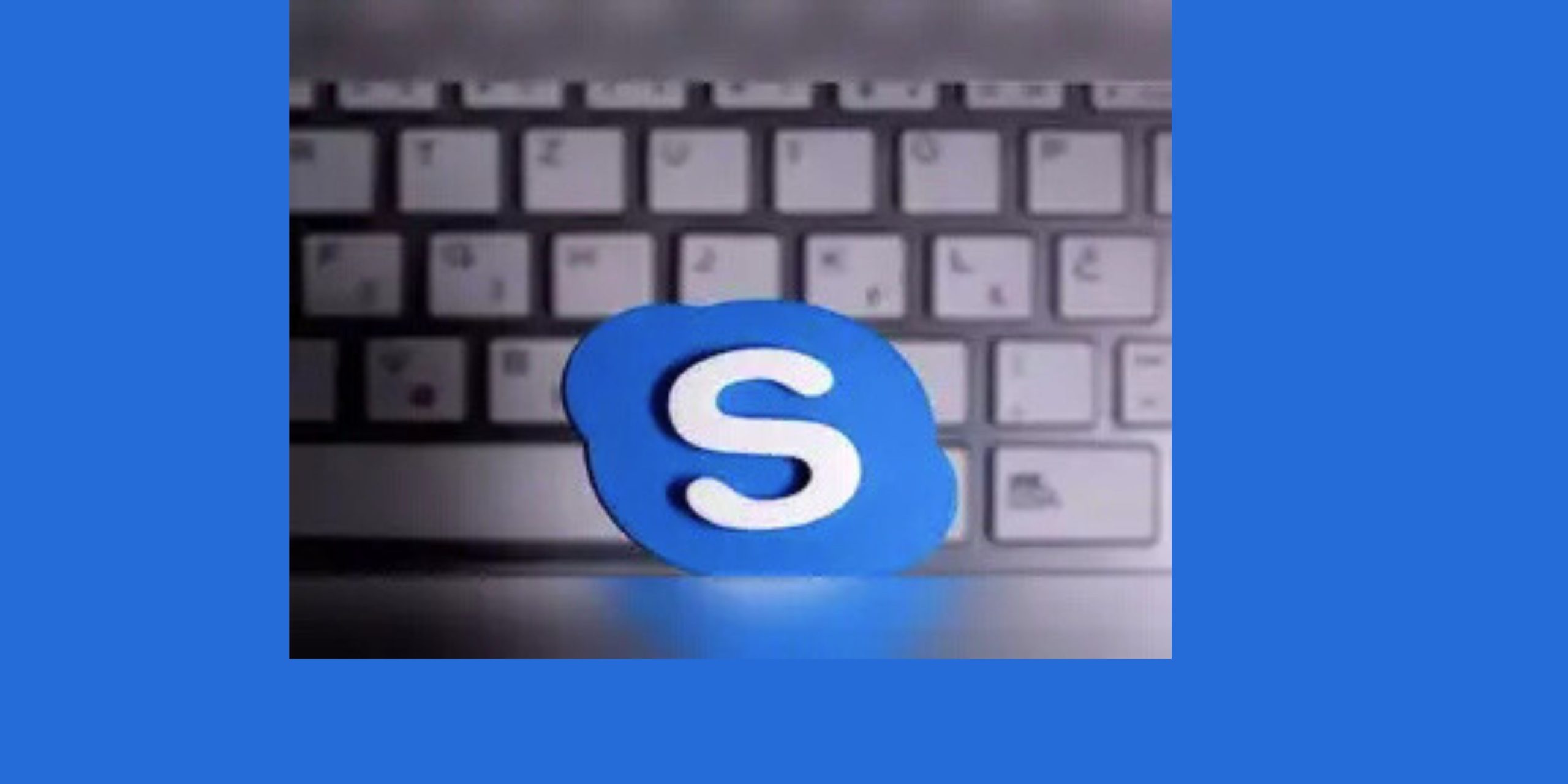Skype Is Shutting Down: What to Expect, Who Will Replace It, and Where Your Data Goes
As of May 5, 2025, Microsoft is officially discontinuing Skype, ending a digital era that spanned more than two decades. Replacing Skype is Microsoft Teams Free, a revamped communication tool designed to serve both personal and professional needs. With this major change underway, millions of users are left wondering what happens to their personal data, how to migrate to Teams, and what alternatives to Skype are worth considering.
The Rise and Fall of Skype: A Tech Legacy
Skype, launched in 2003 by a group of Estonian engineers in Tallinn, revolutionized online communication by introducing VOIP (Voice over Internet Protocol) to the masses. The platform made internet-based audio calls accessible to everyday users, forever changing how people connected globally.
In 2005, eBay acquired Skype, adding video calling capabilities that further expanded its appeal. However, in 2011, Microsoft purchased Skype for a massive $8.5 billion, integrating it into its expanding suite of communication tools. By then, Skype boasted over 170 million active users worldwide and had become a go-to platform for governments, businesses, and individuals alike.
From 2011 to 2017, Skype enjoyed widespread usage, including adoption by the U.S. government. But as the demand for more collaborative and integrated communication solutions grew, Microsoft developed and gradually shifted focus to Microsoft Teams, which began to eclipse Skype in functionality and performance.
The Transition: Moving from Skype to Microsoft Teams Free
Microsoft is encouraging all Skype users to switch to Microsoft Teams Free, which is now positioned as the successor to Skype for personal use. Fortunately, the transition process is designed to be simple and seamless:
- Log in using existing Skype credentials – no new account needed.
- Contacts and chat history will automatically transfer.
- Teams Free includes one-on-one and group messaging, file sharing, video and voice calling, and even calendar integration.
The platform also adds new tools like meeting scheduling, collaborative chat spaces, and community-focused features, giving users a richer communication experience.
What Happens to Your Skype Data?
One of the most important questions for users is: What happens to Skype data after the shutdown?
Upon logging into Microsoft Teams Free, users will be prompted to migrate their data. According to Microsoft, this migration takes less than a minute. However, there are limitations:
- Chats with Teams work or school accounts, Skype for Business users, and private conversations will not be transferred.
- Bot content, self-chats, and other non-standard data formats will also be excluded.
- Users can still export or delete their Skype data through Microsoft’s privacy dashboard until January 2026.
If users take no action by that deadline, their Skype data will be permanently deleted.
Additionally, several features will no longer be supported after May 5, 2025, including:
- Call forwarding
- Skype Credit gifting
- Caller ID setup
Microsoft Teams Free: What You Get (and What You Don’t)
While Microsoft Teams Free offers a wide range of features for everyday communication, it does come with some notable limitations:
- Paid calling plans are not supported.
- Users who need enterprise-level telephony features will need to upgrade to Teams Essentials or Microsoft Teams Phone.
- Skype for Business users will not be affected by the Skype shutdown, as their services fall under a different category.
Top Alternatives to Skype for VOIP and Online Communication
Not everyone will want to move to Teams, and some users may prefer Skype alternatives with different capabilities or pricing models. Here are some top VOIP services to consider:
1. Google Voice
- Available in the U.S. and Canada
- Offers free domestic calls and low-cost international rates
- Integrates seamlessly with Google Workspace
2. Viber Out
- Ideal for users who make frequent international calls
- Offers monthly global calling plans
- Works well on mobile devices
3. Zoom Phone
- Built into the popular Zoom video conferencing app
- Supports VOIP calling, call forwarding, and voicemail
- Suited for both personal and small business use
These alternatives provide flexible communication options for users who want to explore tools outside of the Microsoft ecosystem.