In a groundbreaking leap for mobile and desktop interoperability, Google’s Android 16 is introducing a native desktop mode that promises to redefine how users interact with their devices. With a focus on maximizing productivity and seamless cross-device experiences, this innovation is poised to change the game for professionals and tech enthusiasts alike.
Android 16 Native Desktop Mode: A Game Changer for Multitasking
Earlier today (May 23), leading technology publication Android Authority released an in-depth blog post, including two exclusive hands-on videos that showcase the capabilities of Android 16’s enhanced desktop mode. This marks a significant milestone in Google’s efforts to blend the versatility of a mobile device with the power and layout of a desktop environment.
The videos reveal a user experience that feels closer to working on a traditional PC, with applications that can be freely moved, resized, and organized across multiple displays.
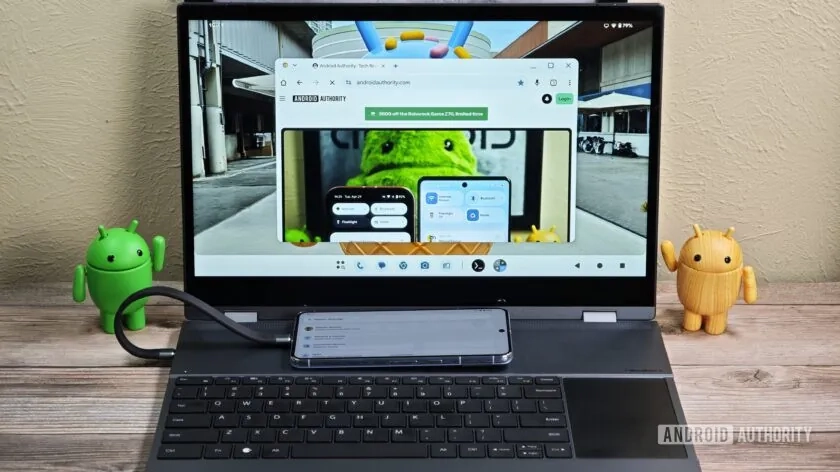
Collaborative Innovation: Google and Samsung Join Forces
At the heart of this technological leap is a close collaboration between Google and Samsung. During the 2025 Google I/O Developer Conference, Florina Muntenescu, Google’s Developer Relations Manager, confirmed that the native desktop mode in Android 16 is a direct evolution of Samsung’s DeX technology.
This partnership has enabled Google to take the best of Samsung’s desktop-like experience and build a native solution that’s more deeply integrated into the Android ecosystem, opening doors for developers and users alike.
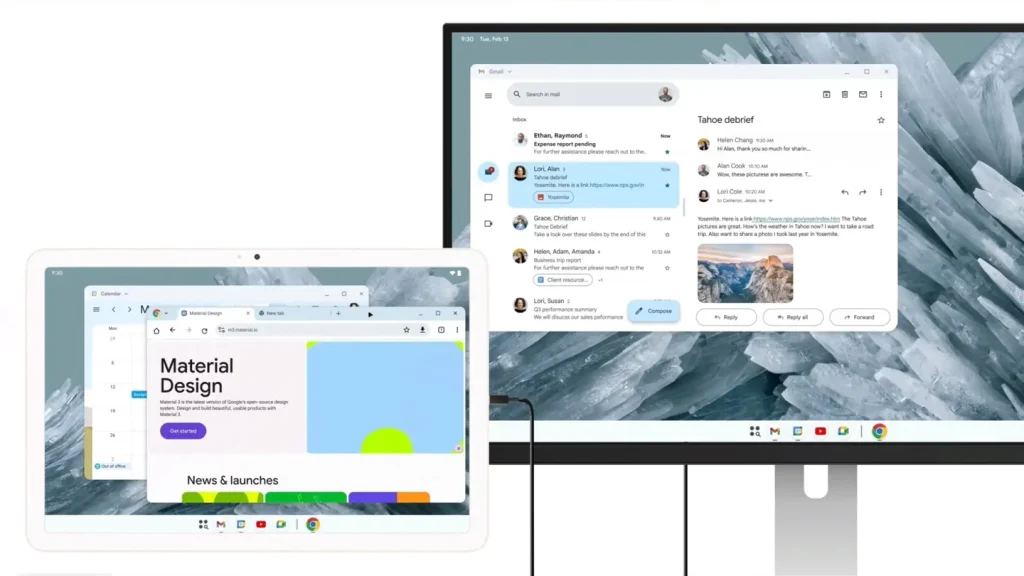
Coming Soon: Desktop Mode in Android 16 Beta Updates
Although Google has not yet rolled out this new feature in the first beta release of the Android 16 QPR1 (Quarterly Platform Release 1), the tech giant has promised that it will be available in an upcoming Beta 2 version. Developers and early adopters eagerly await the chance to explore and experiment with this mode, which is expected to be a pivotal update in the Android development landscape.
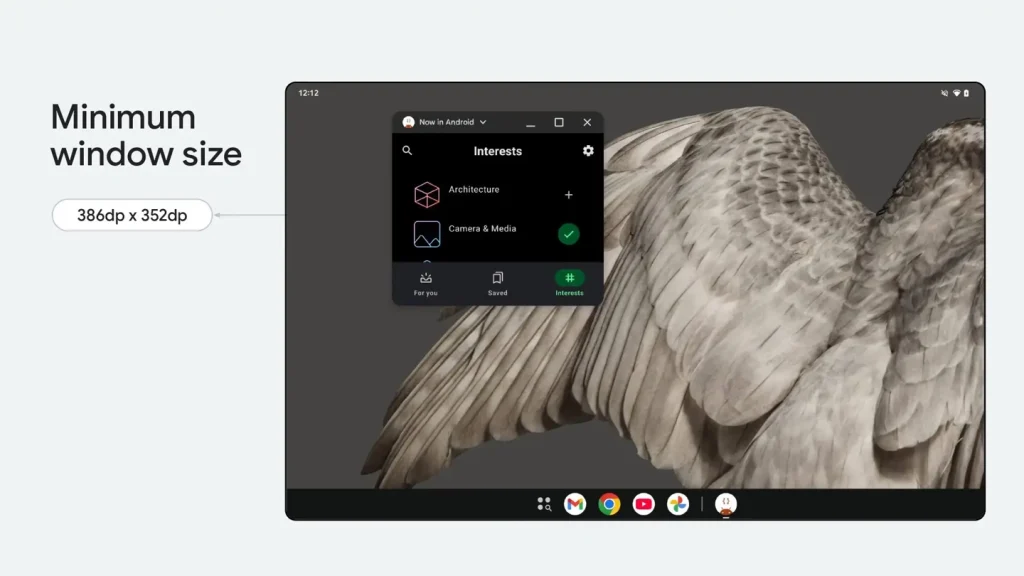
Enhanced Desktop Mode Features: A True PC Experience
According to Muntenescu, Android 16’s enhanced desktop mode is not just a gimmick—it’s a robust platform designed to boost productivity and elevate workflows. Here’s what makes it stand out:
- Free Window Layout: Users can freely resize and arrange application windows, mimicking the flexibility of a desktop operating system. The minimum window size is set at 386 x 352 dp, allowing even small screens to accommodate multiple open apps.
- Customizable Title Bars: Developers can now implement custom title bars for their applications, enhancing branding and functionality.
- Independent Dual Displays: Perhaps the most revolutionary aspect is the support for independent operation on internal and external displays. This means that apps and content can be independently moved between a phone screen and an external monitor, with full support for mouse cursor mobility across both.
These features offer users the freedom to create a multi-display workspace, similar to a dual-monitor setup on traditional desktops—directly from their Android device.
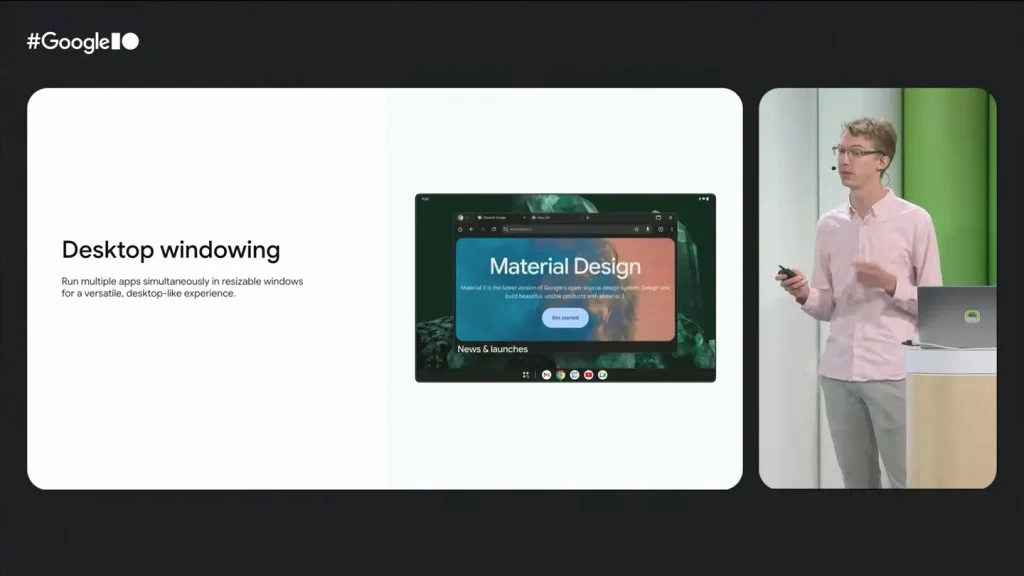
Support for Connected Displays: Expanding Android’s Reach
Google Developer Relations Engineer Alex Vanyo further elaborated on Android 16’s expanded capabilities. The new version introduces foundational platform support for connected displays, which provides developers with more powerful tools to harness the potential of external monitors.
This enhancement is more than just a novelty. It positions Android 16 as a serious contender in the mobile workstation market, especially for remote workers, digital nomads, and enterprise users looking to maximize efficiency without being tethered to a traditional PC setup.
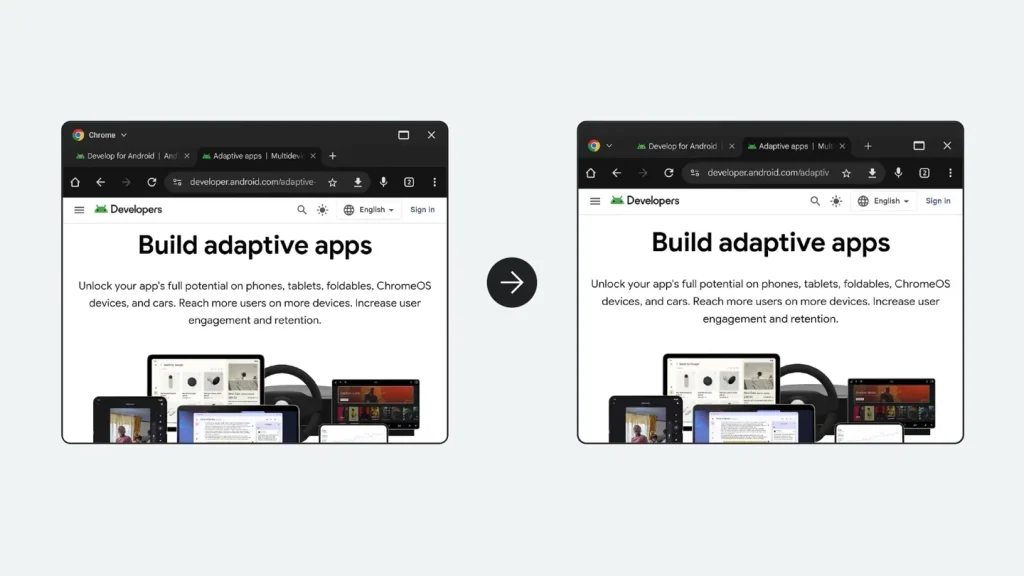
How This Impacts Developers and End Users
For developers, Android 16’s native desktop mode offers a rich playground of opportunities:
- Designing adaptive apps that can seamlessly switch between mobile and desktop views.
- Utilizing multi-window APIs to create more interactive and productive applications.
- Experimenting with new user interface paradigms, such as drag-and-drop capabilities and dynamic window snapping.
End users, on the other hand, will benefit from a system that enables them to do more on the go. Whether it’s working on documents, editing videos, managing spreadsheets, or simply enjoying a multi-app workflow, the flexibility of a desktop environment on a mobile device is no longer a futuristic dream—it’s a near reality.
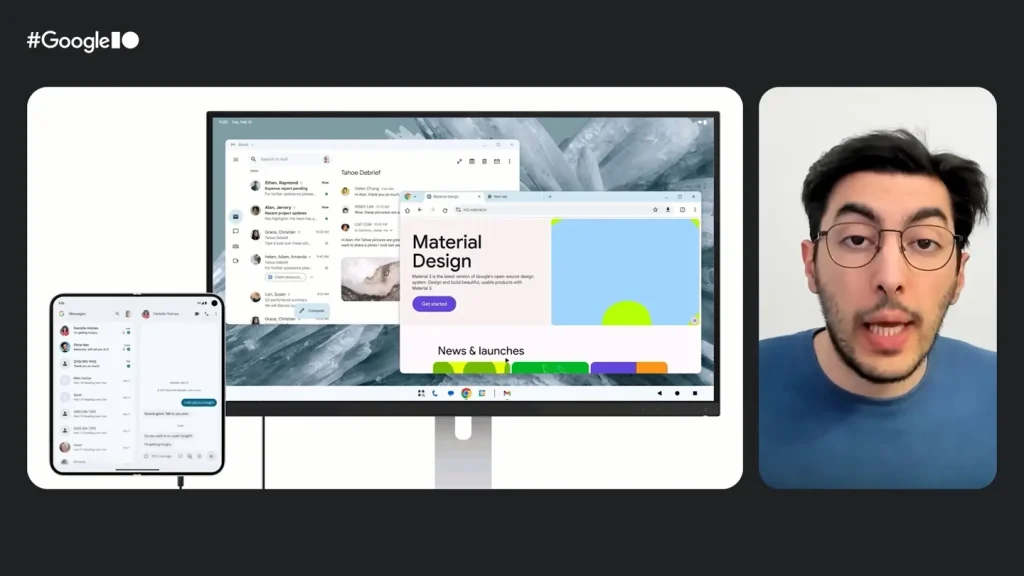
The Future of Android Computing
The introduction of a native desktop mode in Android 16 signals a broader shift in Google’s vision for Android as a universal operating system. It reflects a world where users expect more out of their mobile devices—portability without compromise.
By integrating features that were once confined to desktop environments, Android 16 is setting a new standard for cross-device productivity. It’s a clear sign that the lines between phones, tablets, laptops, and desktops are becoming increasingly blurred.

What’s Next? Looking Ahead to Beta 2 and Beyond
While the feature is not yet accessible in the initial Beta 1 release of Android 16 QPR1, anticipation for Beta 2 is growing rapidly. Once developers begin to test and provide feedback, we can expect further refinements and possibly even third-party enhancements from manufacturers eager to tailor the experience for their hardware.
In the long term, it wouldn’t be surprising to see Android devices replace traditional PCs for many users, especially in education, enterprise, and field work environments.


